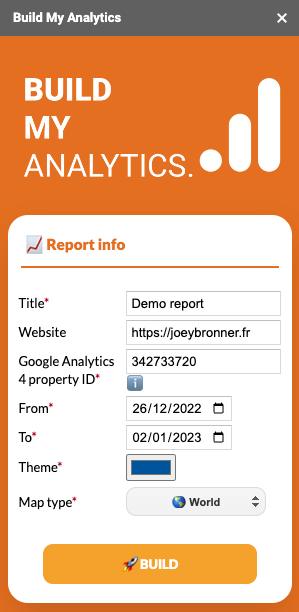What is Build My Analytics?
Build My Analytics is a Google Sheets Add-On allowing you to easily build your KPIs for your website in no time.
This simple Google Sheets Add-on uses the official Google Analytics™ Data API
Build a few charts based on your website / app visitors:
- Map (World or continent)
- Top countries
- Top cities
- Number of unique visitors
- Trend with previous period (%)
- Device split (mobile / desktop / tablet)
- Visits timeline (by day)
- Typical day analysis (hour by hour)
- Visitors provenance (Youtube / Google Direct / etc…)
Parameters to fill in:
- Title
- Website (optional)
- Google Analytics™ 4 property ID (GA4)
- Date from (start)
- Date to (end)
- Theme (hex color)
Other(s) option(s) available:
- Delete all previous reports in the spreadsheet in 1-click
🇺🇸 Charts titles & legends are provided in English only for the moment
Privacy Policy
The privacy policy rules are accessible here.
Limited Use
Build My Analytics use and transfer to any other app of information received from Google APIs will adhere to the Google API Services User Data Policy, including the Limited Use requirements.
Terms of Use
The terms of use details are accessible here.
Screenshot(s)
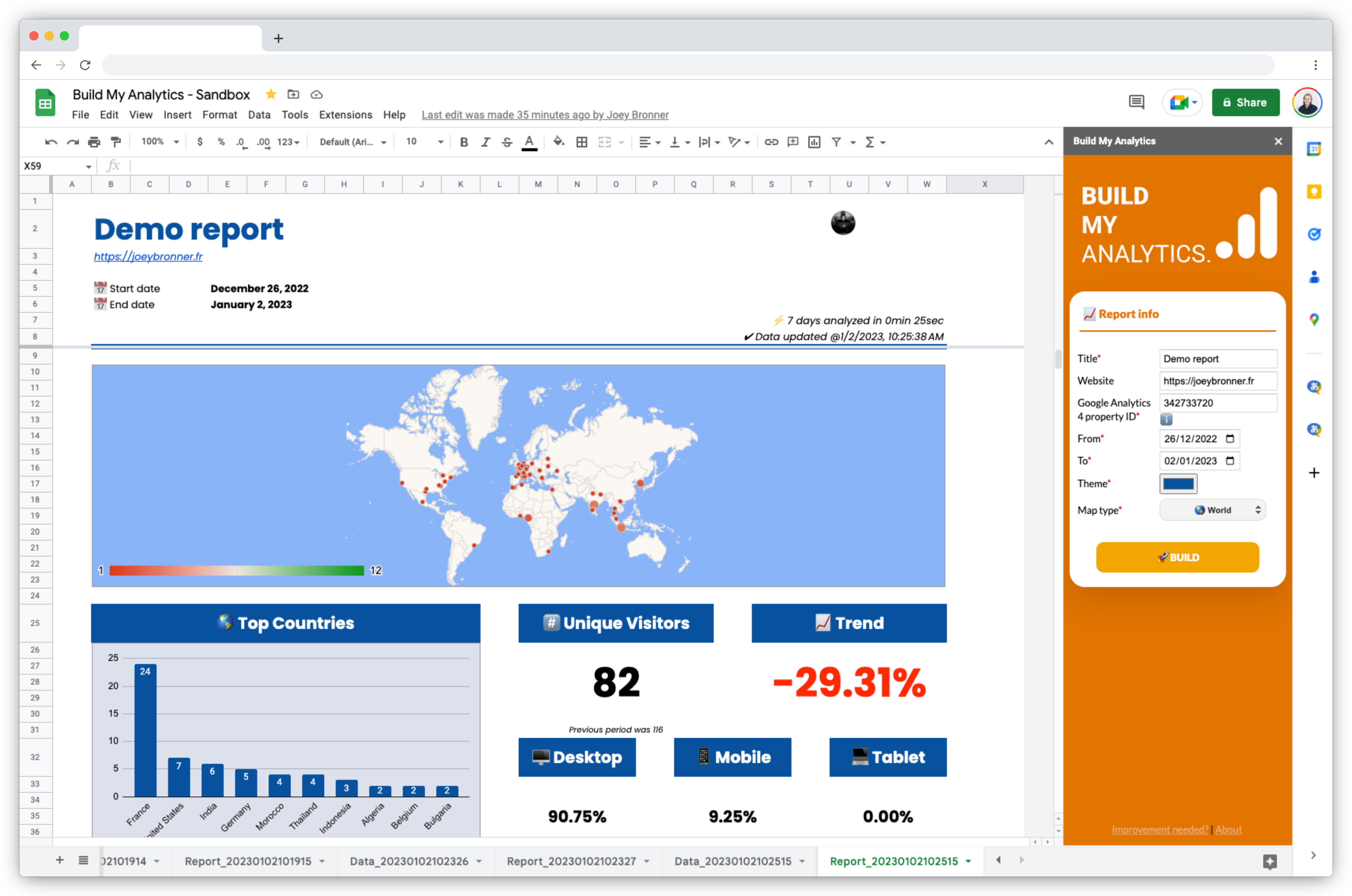
How it works?
Step 1: After successfully installed the add-on from the Chrome Web Store, you have to select the Extensions menu in the top bar
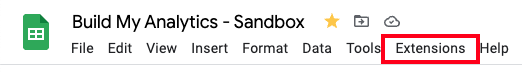
Step 2: Navigate in the menu through Build My Analytics > 🚀 Start building my report
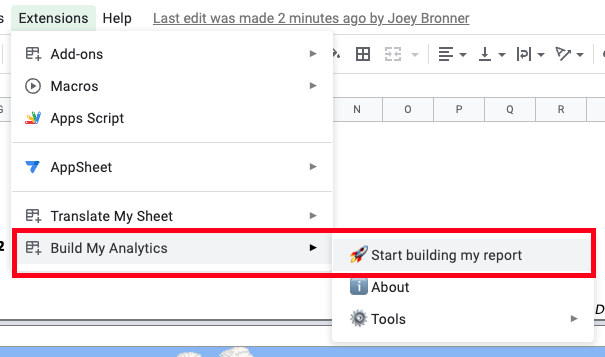
Step 3: The right panel opens and you will be able to fill in your info and build a nice & full report based on your visitors